Viewing Event Details using Assisted Treatment
Scenario: You want to create an event details report that displays the details of a particular event using Assisted Treatment.
- A template for operating procedures is available and the Operational Status property for the template is set to Enabled.
- An Alarm step is added to the operating procedure template and an Event Details report is associated with the step.
The step is configured as per the required settings.
- You have configured the report output destination. For information, see Configure Report Output.
- Double-click the event in the Event bar.
- The Event Details report displays in Assisted Treatment. Information related to the event time, category, cause, ID,
object description and designation displays in the report.
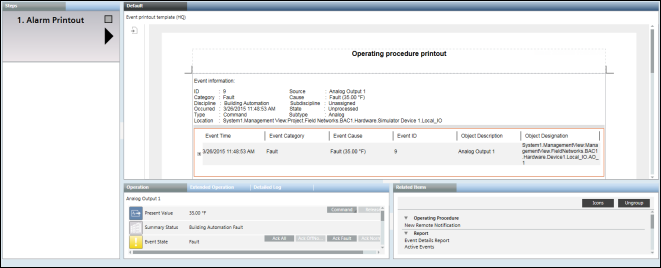
- Click
 before the event entry.
before the event entry.
- Additional information related to the event such as Time, Action, User Name, Management Station, Attachment, Value,
and Previous Value display as child records.
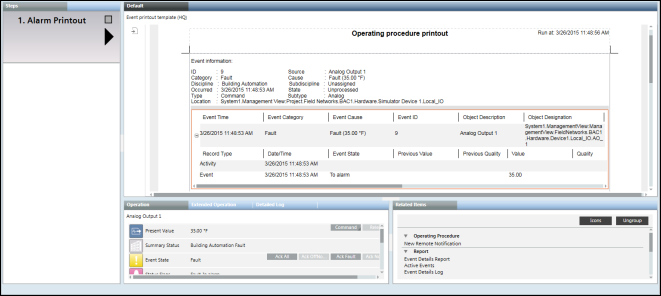
- Perform the required steps to treat the event from the Contextual pane.
- Click Send to Output
 .
.
- The report is routed to the configured destination.
